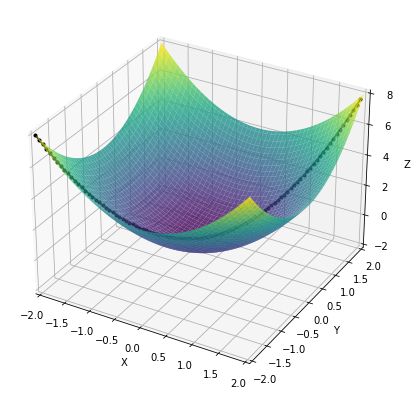Live Visual#
[1]:
import numpy as np
import matplotlib.pyplot as plt
import seaborn as sns
from IPython.display import HTML
2D Live Visual#
[2]:
# create a figure and axes
fig = plt.figure(figsize=(8,5))
ax1 = plt.subplot(1,2,1)
ax2 = plt.subplot(1,2,2)
# set up the subplots as needed
ax1.set(xlim=(0, 2), ylim=(-2, 2), xlabel='Time', ylabel='Magnitude')
ax1.set(xlim=(-2, 2), ylim=(-2, 2), xlabel='X', ylabel='Y', title='Phase Plane')
# create objects that will change in the animation. These are
# initially empty, and will be given new values for each frame
# in the animation.
txt_title = ax1.set_title('')
line1, = ax1.plot([], [], 'b', lw=2) # ax.plot returns a list of 2D line objects
line2, = ax1.plot([], [], 'r', lw=2)
pt1, = ax2.plot([], [], 'g.', ms=20)
line3, = ax2.plot([], [], 'y', lw=2)
ax1.legend(['sin','cos']);
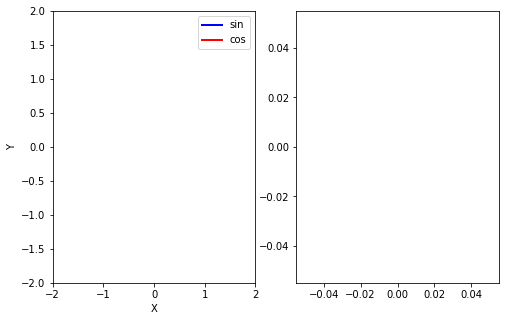
[3]:
# animation function. This is called sequentially
def drawframe(n):
x = np.linspace(0, 2, 1000)
y1 = np.sin(2 * np.pi * (x - 0.01 * n))
y2 = np.cos(2 * np.pi * (x - 0.01 * n))
line1.set_data(x, y1)
line2.set_data(x, y2)
line3.set_data(y1[0:50],y2[0:50])
pt1.set_data(y1[0],y2[0])
txt_title.set_text('Frame = {0:4d}'.format(n))
return (line1,line2)
[4]:
from matplotlib import animation
# blit=True re-draws only the parts that have changed.
anim = animation.FuncAnimation(fig, drawframe, frames=100, interval=20, blit=True)
[5]:
from IPython.display import HTML
HTML(anim.to_html5_video())
[5]:
[6]:
from matplotlib import rc
# equivalent to rcParams['animation.html'] = 'html5'
rc('animation', html='html5')
[7]:
anim
[7]:
3D Live Visual#
[8]:
from mpl_toolkits import mplot3d
%matplotlib inline
[18]:
# Attaching 3D axis to the figure
fig = plt.figure(figsize=(7,7))
ax = fig.add_subplot(projection="3d")
# Setting the axes properties
ax.set(xlim3d=(-2, 2), xlabel='X')
ax.set(ylim3d=(-2, 2), ylabel='Y')
ax.set(zlim3d=(-2, 8), zlabel='Z')
x,y = np.meshgrid(np.linspace(-2,2,100),np.linspace(-2,2,100))
z = np.square(x) + np.square(y)
ax.plot_surface(x,y,z, cmap='viridis', alpha=0.8)
x, y = np.linspace(-2,2,100), np.linspace(-2,2,100)
z = x ** 2 + y ** 2
line, = ax.plot([], [], [], color='black', marker='.')
def update_lines(n):
line.set_data_3d(x[:n], y[:n], z[:n])
return (line,)
# Creating the Animation object
anim = animation.FuncAnimation(fig, update_lines, interval=100)
HTML(anim.to_html5_video())
[18]: